| Author |
Message |
![[Post New]](/dcforum/templates/default/images/icon_minipost_new.gif) 08/10/2007 10:57:28
|
-Jason_x-
Wicked Sick!
![[Avatar]](/dcforum/images/avatar/3d8e28caf901313a554cebc7d32e67e5.jpg)
Joined: 04/25/2007 11:40:19
Messages: 1107
Location: Barbados, West Indies
Offline
|
hey i have a question for a bind..
is there a bind that can toggle on and off display players names?for the sake of screenshots...
ps you know on windows keybaors you have that little window key for oepning up start?..is there a way to deactivate it temp when you play UT?..cus i tired binding it to a key and it opens scores..but still opens up start thus switching form my game....so aside frm removing it ..suggestions?..
ps ps new page.. .. ..
|
-Jason_X- : lvl 97 Medic
-Jas0n_X- : lvl 59 Engineer
-Jasôn_X- : lvl 47 Engineer
-Jas@n_X-: lvl 42 Adren. Master
This is my skin | Here be me Aug 07 | My myspace..which I don't check much
 |
|
|
 |
![[Post New]](/dcforum/templates/default/images/icon_minipost_new.gif) 08/16/2007 20:29:02
|
Frag.Stag
Killing Spree
![[Avatar]](/dcforum/images/avatar/e2230b853516e7b05d79744fbd4c9c13.jpg)
Joined: 01/29/2006 00:46:25
Messages: 77
Location: Columbus, Ohio
Offline
|
-Jason_x- wrote:
is there a bind that can toggle on and off display players names?for the sake of screenshots...
Yes, the command is togglescreenshotmode. It'll turn off all HUD elements for clean screenshots. For the sake of completeness, the console command for screenshots is shot
*does some fiddling with User.ini*
HAHA! I've found an alias for one-button screenshots! It turns off the HUD when you press the button. When you release the button, it takes the shot, then turns the HUD back on. Don't mind the freeze when you release the button; the game will capture the moment you released, not the moment it unfreezes.
Code:
Aliases[##]=(Command="togglescreenshotmode | OnRelease shot | OnRelease togglescreenshotmode",Alias="Screenshot")
Copy that in for a blank alias entry in System\User.ini, and change the number to whatever number alias you replaced. Then bind Screenshot to whatever button you want to use. Note that the alias takes the shot when you release the button, so you can hold down the button, frame the shot, then release. I bound it to a spare mouse button for a few combat screenshots. My favorite is attached.
EDIT: I found you can also add fov changes to the alias ie "fov 10...OnRelease fov 100" for better shots. However, I seem to remember fov changing as being prohibited online, so it won't be very useful. 
Also, it looks like this tutorial talks about disabling the Windows key. I'll leave it to you to figure out if you can apply it to UT2k4. Though I might see if I can unlock my other mouse buttons.
![[Thumb - Shot00015.jpg]](/dcforum/upload/2007/8/16/a72d2b7d5cb2239cada26f5174f3c31b_509.jpg__thumb)
|
| Filename |
Shot00015.jpg |
![[Disk]](/dcforum/templates/default/images/icon_disk.gif) Download
Download
|
| Description |
Bot caught one of my rockets. >:) |
| Filesize |
63 Kbytes
|
| Downloaded: |
378 time(s) |
|
 |
|
|
 |
![[Post New]](/dcforum/templates/default/images/icon_minipost_new.gif) 08/16/2007 22:07:29
|
-Jason_x-
Wicked Sick!
![[Avatar]](/dcforum/images/avatar/3d8e28caf901313a554cebc7d32e67e5.jpg)
Joined: 04/25/2007 11:40:19
Messages: 1107
Location: Barbados, West Indies
Offline
|
sweeet thanks for that ...heh...Ill bind it to my print screen button..(makes sense..) thanks
Apparently..my comp doesnt want to bind commands to the printscren button..for future ref I dont believe thsi works right? (Ill just use numpad 9 for now.. .) .)
|
-Jason_X- : lvl 97 Medic
-Jas0n_X- : lvl 59 Engineer
-Jasôn_X- : lvl 47 Engineer
-Jas@n_X-: lvl 42 Adren. Master
This is my skin | Here be me Aug 07 | My myspace..which I don't check much
 |
|
|
 |
![[Post New]](/dcforum/templates/default/images/icon_minipost_new.gif) 08/26/2007 23:50:22
|
Frag.Stag
Killing Spree
![[Avatar]](/dcforum/images/avatar/e2230b853516e7b05d79744fbd4c9c13.jpg)
Joined: 01/29/2006 00:46:25
Messages: 77
Location: Columbus, Ohio
Offline
|
I came up with a very useful "panic button" that's already saved my bacon a few times. The bind is:
Code:
switchweapon 10 | altfire
It does exactly what it says: switch to the translocator and altfires. Be sure to hold the button down until you TL, otherwise it will just switch the the TL. If you use the bind while the TL is out, you'll immediately translocate. You could rebind your TL hotkey to this if you don't use the camera function. Enjoy!
|
 |
|
|
 |
![[Post New]](/dcforum/templates/default/images/icon_minipost_new.gif) 08/27/2007 08:12:26
|
-Jason_x-
Wicked Sick!
![[Avatar]](/dcforum/images/avatar/3d8e28caf901313a554cebc7d32e67e5.jpg)
Joined: 04/25/2007 11:40:19
Messages: 1107
Location: Barbados, West Indies
Offline
|
I just use my alt fire bind....then hit z(trans)....
For thsoe who do use the camera this works well for me..(unless well..Im telefreagged or someone is on it..-_-*..)
But yeah and remember kids 
if youve got a primary fire bind..be careful b4 you swap over to your trans to shut it off toggle fire......
have a good day
ps same applies to alt fire bind ...if you wish to replant it..youll need to shut it off or it wont fire...
|
-Jason_X- : lvl 97 Medic
-Jas0n_X- : lvl 59 Engineer
-Jasôn_X- : lvl 47 Engineer
-Jas@n_X-: lvl 42 Adren. Master
This is my skin | Here be me Aug 07 | My myspace..which I don't check much
 |
|
|
 |
![[Post New]](/dcforum/templates/default/images/icon_minipost_new.gif) 08/27/2007 18:35:52
|
Micron(Micron)
Rampage
![[Avatar]](/dcforum/images/avatar/5ec91aac30eae62f4140325d09b9afd0.jpg)
Joined: 06/15/2007 11:30:22
Messages: 139
Location: Calgary, Alberta, Canada
Offline
|
Today while I was messing with my keybinds in my user.ini I somehow screwed everything up lol
I can no longer teamsay properly( If I push the teamsay button it just puts my name up but wont let me type anything
I have no designated button just for typing text during gameplay.....
I dont know what I've done but I have no idea what the original word(s) for each of these commands were.
I used to use "T" for in game typing but there was nothing listed for T in the user.ini....
any ideas?
|
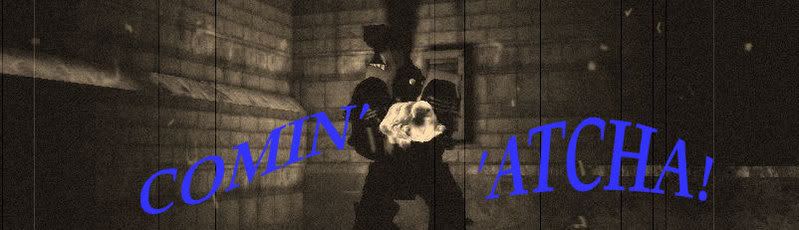 |
|
|
 |
![[Post New]](/dcforum/templates/default/images/icon_minipost_new.gif) 08/27/2007 19:44:26
|
-Jason_x-
Wicked Sick!
![[Avatar]](/dcforum/images/avatar/3d8e28caf901313a554cebc7d32e67e5.jpg)
Joined: 04/25/2007 11:40:19
Messages: 1107
Location: Barbados, West Indies
Offline
|
I have my entire original Ini file......(in case i were to mess up mine somehow..)
could send you it...compare with your current..see wats missing..?
|
-Jason_X- : lvl 97 Medic
-Jas0n_X- : lvl 59 Engineer
-Jasôn_X- : lvl 47 Engineer
-Jas@n_X-: lvl 42 Adren. Master
This is my skin | Here be me Aug 07 | My myspace..which I don't check much
 |
|
|
 |
![[Post New]](/dcforum/templates/default/images/icon_minipost_new.gif) 08/27/2007 21:17:52
|
Frag.Stag
Killing Spree
![[Avatar]](/dcforum/images/avatar/e2230b853516e7b05d79744fbd4c9c13.jpg)
Joined: 01/29/2006 00:46:25
Messages: 77
Location: Columbus, Ohio
Offline
|
The bind for chatting on your team is "TeamTalk". At least, that's what it says on my user.ini
You could probably rebind it in UT2k4's settings menu. Good luck.
|
 |
|
|
 |
![[Post New]](/dcforum/templates/default/images/icon_minipost_new.gif) 08/28/2007 05:00:40
|
-Jason_x-
Wicked Sick!
![[Avatar]](/dcforum/images/avatar/3d8e28caf901313a554cebc7d32e67e5.jpg)
Joined: 04/25/2007 11:40:19
Messages: 1107
Location: Barbados, West Indies
Offline
|
Same....only thing i Could find of relevance to team typing..
In unrelated news Ive got school in...2 hrs..-_-*bother...
|
-Jason_X- : lvl 97 Medic
-Jas0n_X- : lvl 59 Engineer
-Jasôn_X- : lvl 47 Engineer
-Jas@n_X-: lvl 42 Adren. Master
This is my skin | Here be me Aug 07 | My myspace..which I don't check much
 |
|
|
 |
![[Post New]](/dcforum/templates/default/images/icon_minipost_new.gif) 08/28/2007 07:07:05
|
Micron(Micron)
Rampage
![[Avatar]](/dcforum/images/avatar/5ec91aac30eae62f4140325d09b9afd0.jpg)
Joined: 06/15/2007 11:30:22
Messages: 139
Location: Calgary, Alberta, Canada
Offline
|
And what about public talking is it then Publictalk?
|
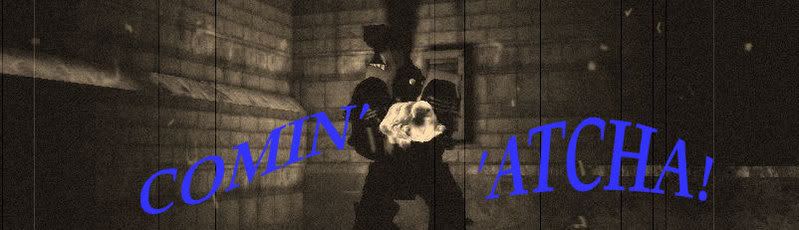 |
|
|
 |
![[Post New]](/dcforum/templates/default/images/icon_minipost_new.gif) 08/28/2007 08:05:29
|
BotFodder
Wicked Sick!
![[Avatar]](/dcforum/images/avatar/6ea2ef7311b482724a9b7b0bc0dd85c6.jpg)
Joined: 01/13/2006 15:23:41
Messages: 1239
Location: Florida
Offline
|
It's actually:
say
for public and
teamsay
for the team chats.
|
I use the Futurama Prof. Farnsworth Skin: http://www.disastrousconsequences.com/dcforum/posts/list/1595.page
WM: (DC)BotFodder 170
MM: (DC)BotDoctor 141
AM: (DC)BotBooster 147
http://ericdives.com/ - My DC Newbie FAQ: http://tinyurl.com/lz229
Twitter: http://twitter.com/ericdives |
|
|
 |
![[Post New]](/dcforum/templates/default/images/icon_minipost_new.gif) 08/28/2007 21:49:33
|
Frag.Stag
Killing Spree
![[Avatar]](/dcforum/images/avatar/e2230b853516e7b05d79744fbd4c9c13.jpg)
Joined: 01/29/2006 00:46:25
Messages: 77
Location: Columbus, Ohio
Offline
|
Micron: the fast answer is that the bind for public chatting is simply talk. For a longer answer, keep reading.
I just played with the commands in-game. Here's what I've found: talk and teamtalk are the commands for "hit a button, type a message, press Enter, and the message is sent to the appropriate chat." What they do as commands is create a terminal (not a console) prefixed with either say or teamsay. This is equivalent to hitting Tab (assuming you haven't changed Tab's binding from the default) and typing the appropriate command, then message, etc.
So, if you want the aforementioned "hit a button..." function, you would bind a key to talk or teamtalk and be done. However, if you wanted to hit a single button and send out "Medic!" on a chat channel, you would bind a key to say Medic! or teamsay Medic! No quotes are needed around your message, even if there are spaces.
Also, the default bind for Tab, the bind that brings up a terminal at the bottom of the screen, is type.
And now to redline the "geekometer" with a little reference!
say <string> : outputs <string> to the public chat.
teamsay <string> : outputs <string to the team chat.
type : opens a blank terminal
talk : opens a terminal with say at the beginning.
teamtalk : opens a terminal with "teamsay" at the beginning.
Note: type cannot have text pushed onto it, as in "type say". Hence the existence of talk and teamtalk
GLHF>
|
 |
|
|
 |
![[Post New]](/dcforum/templates/default/images/icon_minipost_new.gif) 08/29/2007 07:07:11
|
Micron(Micron)
Rampage
![[Avatar]](/dcforum/images/avatar/5ec91aac30eae62f4140325d09b9afd0.jpg)
Joined: 06/15/2007 11:30:22
Messages: 139
Location: Calgary, Alberta, Canada
Offline
|
Thanks frag that should sort everything out for me and also increase my geekometer!!! 
|
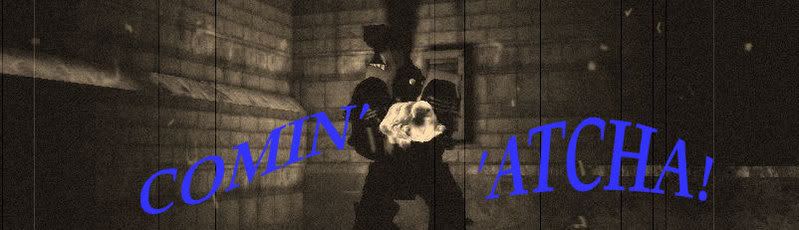 |
|
|
 |
![[Post New]](/dcforum/templates/default/images/icon_minipost_new.gif) 08/29/2007 10:35:23
|
-Jason_x-
Wicked Sick!
![[Avatar]](/dcforum/images/avatar/3d8e28caf901313a554cebc7d32e67e5.jpg)
Joined: 04/25/2007 11:40:19
Messages: 1107
Location: Barbados, West Indies
Offline
|
Dang it mines stilla t ' noob' .. ....any hints to get it up?.. ....any hints to get it up?.. ...lol ...lol
|
-Jason_X- : lvl 97 Medic
-Jas0n_X- : lvl 59 Engineer
-Jasôn_X- : lvl 47 Engineer
-Jas@n_X-: lvl 42 Adren. Master
This is my skin | Here be me Aug 07 | My myspace..which I don't check much
 |
|
|
 |
![[Post New]](/dcforum/templates/default/images/icon_minipost_new.gif) 08/29/2007 13:38:49
|
Frag.Stag
Killing Spree
![[Avatar]](/dcforum/images/avatar/e2230b853516e7b05d79744fbd4c9c13.jpg)
Joined: 01/29/2006 00:46:25
Messages: 77
Location: Columbus, Ohio
Offline
|
Allow me to explain: a geekometer is like a speedometer that instead measures the geekiness of one's current activities. So, posting in a thread about keybinding in UT2004 is revving the geekometer. Writing a brief guide to the chat commands and the difference between "talk" and "say" is redlining the geekometer.
And if you spend a half-hour or so hunting through the game scripting to determine that the chat commands are not aliases, but functions coded at the script level, and that the "type" function does not have an overload that takes a string as an argument and hence the console command "type say" is the same as "type"...well, as my brother once said to me, "I think you blew a geek gasket!"
So, geeking out, or nerding it up?
|
 |
|
|
 |
|
|