| Author |
Message |
![[Post New]](/dcforum/templates/default/images/icon_minipost_new.gif) 12/22/2008 19:14:22
|
RoadKill v3.4
Wicked Sick!
![[Avatar]](/dcforum/images/avatar/92fb0c6d1758261f10d052e6e2c1123c.jpg)
Joined: 06/03/2007 18:43:42
Messages: 1085
Location: Resurrection Hub orbiting Canada searching for More Beer
Offline
|
Ok first things first the programs.
I use Milkshape,3ds Max ,Photoshop, and Upaint primarily although other programs may work as well (and be cheaper ,or more expensive)
so if you use something else this may be somewhat less helpfull.
on with the show...dowload your model of choice, what you are looking for first is the .pk3 file this contains the model and skin. Open it with a zip program (I use WinRar) extract the "models "folder" to your destination of choice (I use a folder on the desktop for ease of location)
Step 1 : import from/export to
open Milkshape
click on File/Import/Goul2 Model GLM  now find the "model.glm" file and open it now find the "model.glm" file and open it
a window like this will open  you don't need to change anything just hit import you don't need to change anything just hit import
now your model will appear like so 
next we export to 3ds  give it a name "keller.3ds" (remember were you save it !!) give it a name "keller.3ds" (remember were you save it !!)
and that completes step 1
I will update this slowly when I have time
|
 http://www.unrealcentral.com/download.php?view.167 < -- Click for my skin/model http://www.unrealcentral.com/download.php?view.167 < -- Click for my skin/model |
|
|
 |
![[Post New]](/dcforum/templates/default/images/icon_minipost_new.gif) 12/23/2008 13:03:03
|
sirkendrick
Joined: 05/31/2008 14:20:46
Messages: 24
Offline
|
OH THANK YOU VERY MUCH. What about the people that don't have 3ds ? I'm not saying that I don't have it. I have it alright, actually 2009 version Lol. Oh and also, thanks, good tutorial for step 1, NICE AND EASY.
|
|
|
 |
![[Post New]](/dcforum/templates/default/images/icon_minipost_new.gif) 12/29/2008 20:00:46
|
RoadKill v3.4
Wicked Sick!
![[Avatar]](/dcforum/images/avatar/92fb0c6d1758261f10d052e6e2c1123c.jpg)
Joined: 06/03/2007 18:43:42
Messages: 1085
Location: Resurrection Hub orbiting Canada searching for More Beer
Offline
|
Step 2 : prepping the skeleton
you'll need to get the UT2003/2004 skeletal mesh I've uploaded them here http://files.filefront.com/ut2k3+characterszip/;12810674;/fileinfo.html
now in 3ds Max open one for this model I'm using the MercMaleA_rig
you need to get rid of the exsisting model
to do so press "h" a window called "Select from scene" will pop up
click on "Mmerc01" and click OK 
under the modify tab right click on physique and select cut as this will seperate the skelton from the model 
now click on Unwrap UVW and hit delete this should get rid of the model and leave you with the skeletal mesh only 
click on an empty space on the screen press Ctrl+A to select all and right click select freeze all this will prevent the skeleton from moving around which will be helpful in the next step
|
 http://www.unrealcentral.com/download.php?view.167 < -- Click for my skin/model http://www.unrealcentral.com/download.php?view.167 < -- Click for my skin/model |
|
|
 |
![[Post New]](/dcforum/templates/default/images/icon_minipost_new.gif) 01/10/2009 00:09:46
|
sirkendrick
Joined: 05/31/2008 14:20:46
Messages: 24
Offline
|
Just to ask, is your baby here yet ? Because if so, CONGRATULATIONS !!!
|
|
|
 |
![[Post New]](/dcforum/templates/default/images/icon_minipost_new.gif) 01/19/2009 10:55:14
|
RoadKill v3.4
Wicked Sick!
![[Avatar]](/dcforum/images/avatar/92fb0c6d1758261f10d052e6e2c1123c.jpg)
Joined: 06/03/2007 18:43:42
Messages: 1085
Location: Resurrection Hub orbiting Canada searching for More Beer
Offline
|
Step 3 : importing and prepping the mesh
now go to file/import and import the keller.3ds
merge objects with current scene
keep animation length the same
now the new model will appear like so  smaller and horizontal smaller and horizontal
ctrl A to select the entire model use the rotate and move tools to position the model in the middle of the skeleton 
now use the uniform scale tool  to scale the model to the same size as the skeleton to scale the model to the same size as the skeleton
make sure you scale 3 dimensions 
now right click and unfreeze all  right click again and freeze selection right click again and freeze selection
now we adjust the skeleton to match the model
do not change the length of the skeleton as this interferes with animations!!
once you have moved the skeleton aroound to match the model 
that completes the easy stuff  next the skin map and skin material next the skin map and skin material
oh and as a word of advice save your progress as you go just name them keller01,keller02 etc this way you can always go back and fix things later
|
 http://www.unrealcentral.com/download.php?view.167 < -- Click for my skin/model http://www.unrealcentral.com/download.php?view.167 < -- Click for my skin/model |
|
|
 |
|
|