| Author |
Message |
![[Post New]](/dcforum/templates/default/images/icon_minipost_new.gif) 07/15/2010 15:31:16
|
Trooper
Godlike
![[Avatar]](/dcforum/images/avatar/b706835de79a2b4e80506f582af3676a.jpg)
Joined: 05/17/2008 15:32:06
Messages: 367
Location: t3h interwebz
Offline
|
1. Get Subversion Client: Get an subversion client.
I use TortoiseSVN (http://tortoisesvn.net/downloads) and I will show how to go through steps with screenshots for that client.
2. Get the skins with subversion client: Using your subversion client checkout the skins from the subversion repository:
https://dc-skin-pack.svn.sourceforge.net/svnroot/dc-skin-pack/
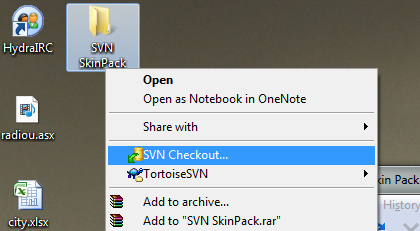
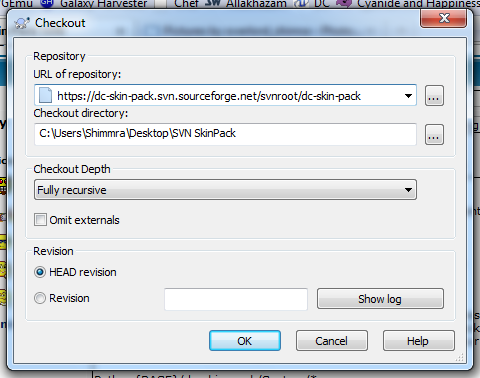
3. Edit your UT2004.ini: Edit your UT2004.ini, put the following lines into the [Core.System] section. (Replace {BASE} with where you checkout the skins. You also might need to switch / with \ depending on your system.
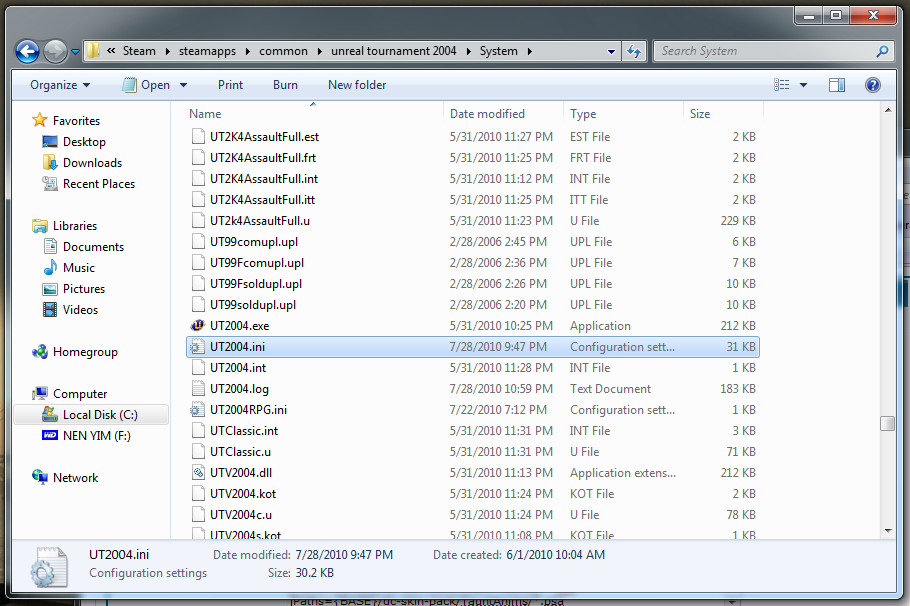
Paths={BASE}/dc-skin-pack/System/*.u
Paths={BASE}/dc-skin-pack/Textures/*.utx
Paths={BASE}/dc-skin-pack/Sounds/*.uax
Paths={BASE}/dc-skin-pack/Animations/*.ukx
Paths={BASE}/dc-skin-pack/KarmaData/*.ka
Paths={BASE}/dc-skin-pack/StaticMeshes/*.usx
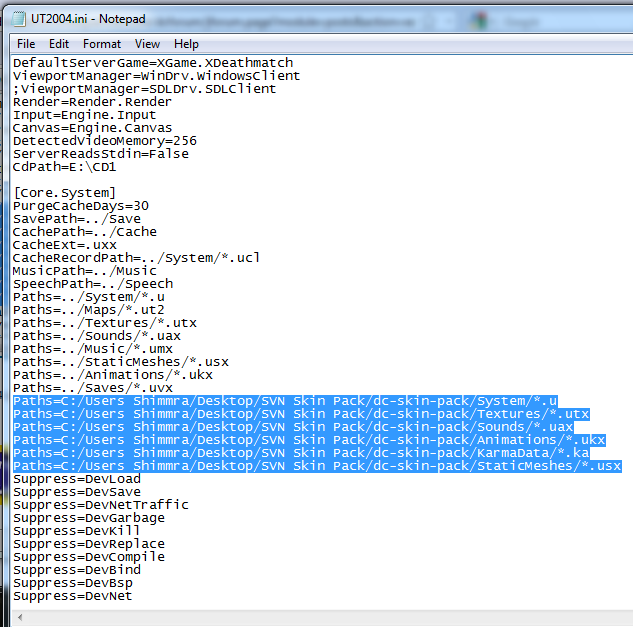
Backup your current .ini file before you edited it.
Thanks Jefe!
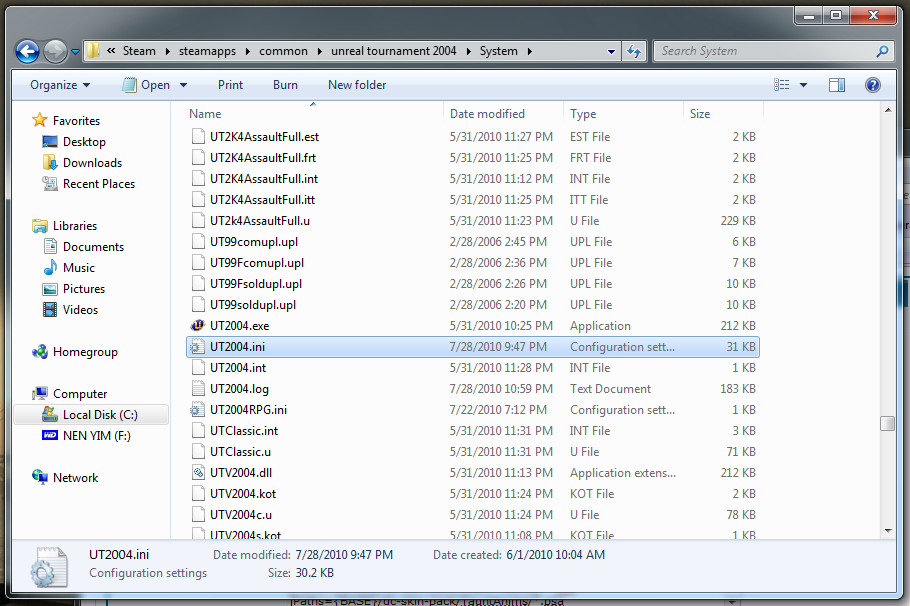
4. Play: Play Unreal now with all these cool skins.
5. Update your checkout: Later on you might want to update your copy of the skins. Tell subversion client to update the copy of the repository you have.
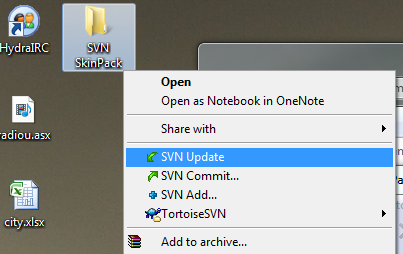
BAM updated updated skins in place ready to play.
Read more: http://www.disastrousconsequences.com/dcforum/posts/list/15/4819.page#ixzz0v4mqZq00
EDIT:
July 16, 2010: New URL for repository, svn opened
July 17, 2010: Added Dommi's skins Calamity and Glass
July 18, 2010: Added missing skins, added Jefe's skinpacks, removed unneeded files
July 31, 2010: Modified Yoda, Modified Optimus Prime, Added Megatron
Current Revision: 6
|
|
|
 |
![[Post New]](/dcforum/templates/default/images/icon_minipost_new.gif) 07/15/2010 16:23:33
|
..::DoubleMint::..
![[Avatar]](/dcforum/images/avatar/e53a0a2978c28872a4505bdb51db06dc.png)
Joined: 07/15/2010 16:21:23
Messages: 9
Location: Wrigley Jr. Factory
Offline
|
Thanks trooper =I
|
WM - <DoubleMint> - WM skin same as Medic but Dr.Mario(Black)
AM - ~DoubleMint~ - AM skin right Here.
EM - *DoubleMint* - EM skin right Here. This is Skydust's skin. I just use it since we both use Mario.
MM - Dr. Mario - MM skin right Here.
GM - ?
|
|
|
 |
![[Post New]](/dcforum/templates/default/images/icon_minipost_new.gif) 07/16/2010 06:57:16
|
Trooper
Godlike
![[Avatar]](/dcforum/images/avatar/b706835de79a2b4e80506f582af3676a.jpg)
Joined: 05/17/2008 15:32:06
Messages: 367
Location: t3h interwebz
Offline
|
ok I need to find a new host. the one I was uploading to said FREE but didnt tell me there was a max upload till AFTER I uploaded. I'm going to look again but could someone also keep and eye out, or if they have a file hosting that can host an svn that would be spectacular
|
|
|
 |
![[Post New]](/dcforum/templates/default/images/icon_minipost_new.gif) 07/16/2010 07:01:08
|
Jefe
Godlike
![[Avatar]](/dcforum/images/avatar/f4dd765c12f2ef67f98f3558c282a9cd.jpg)
Joined: 11/05/2008 22:52:53
Messages: 361
Offline
|
Ok is there a way to have system files sent to a different directory? I always edit and rename my upl files and getting your system files in my directory would screw things up for me. (I edit upls to fix errors, nerf overpowered bots, sort the default list, and combine them so I have fewer upls.)
|
The new DC server:
 |
|
|
 |
![[Post New]](/dcforum/templates/default/images/icon_minipost_new.gif) 07/16/2010 07:02:15
|
Trooper
Godlike
![[Avatar]](/dcforum/images/avatar/b706835de79a2b4e80506f582af3676a.jpg)
Joined: 05/17/2008 15:32:06
Messages: 367
Location: t3h interwebz
Offline
|
you could always run the svn to a folder on a desktop and manually move them after its done
EDIT: or if you could, once you fix them, you could send me the fixes and I could upload the updated UPLs to the svn and everyone will have the fixes
|
|
|
 |
![[Post New]](/dcforum/templates/default/images/icon_minipost_new.gif) 07/16/2010 07:04:46
|
Jefe
Godlike
![[Avatar]](/dcforum/images/avatar/f4dd765c12f2ef67f98f3558c282a9cd.jpg)
Joined: 11/05/2008 22:52:53
Messages: 361
Offline
|
I'd still receive all the textures, animation files, etc though that I already have if I do that, right? I don't have the spare drive space (or patience) on this clunker pc to redownload a lot of stuff I have. 
EDIT: or if you could, once you fix them, you could send me the fixes and I could upload the updated UPLs to the svn and everyone will have the fixes
EDIT DEUX: The fact that I combine UPLs will screw up most other people's systems though. I can think of a couple that I've fixed recently, I might send those your way.
|
The new DC server:
 |
|
|
 |
![[Post New]](/dcforum/templates/default/images/icon_minipost_new.gif) 07/16/2010 07:17:08
|
Trooper
Godlike
![[Avatar]](/dcforum/images/avatar/b706835de79a2b4e80506f582af3676a.jpg)
Joined: 05/17/2008 15:32:06
Messages: 367
Location: t3h interwebz
Offline
|
you are correct, you would re-receive those files again. textures by far take up the most room of them all. after I deleted elite's (which was 1GB of textures JUST FOR HIS!) it was 1.4GB total with textures being 1GB
|
|
|
 |
![[Post New]](/dcforum/templates/default/images/icon_minipost_new.gif) 07/16/2010 07:24:03
|
Jefe
Godlike
![[Avatar]](/dcforum/images/avatar/f4dd765c12f2ef67f98f3558c282a9cd.jpg)
Joined: 11/05/2008 22:52:53
Messages: 361
Offline
|
Ok, here's one I D'Ld the other day and there was some error or another. Fixed the problem (called for the wrong files) and added in some instant action bots.
http://skincity.beyondunreal.com/?section=models&action=show_infos&id=378
See my sorting scheme here, I make upl's for different categories of characters, in this case military bots. Toss out or don't extract the upl that came with the skinpack if you use mine.
EDIT: Yeah, lets just say a very uniformed person made those skins (The chaotic destruction ones elite was using, not the soldiers i just linked.) They should be more like 20 or 30 mb.  They were all upscaled (needlessly!) to 2048x2048 from 1024x1024 and even 512x512. (A 2048 square holds 4 1024 squares, so a huge difference!) And these skins were mainly just recolors. There's no way to get better fidelity from that, and then to top it off he didn't compress the textures (think .BMP vs .JPG) They were all upscaled (needlessly!) to 2048x2048 from 1024x1024 and even 512x512. (A 2048 square holds 4 1024 squares, so a huge difference!) And these skins were mainly just recolors. There's no way to get better fidelity from that, and then to top it off he didn't compress the textures (think .BMP vs .JPG)
I compressed the textures for my own use but it didn't reduce them enough, down to like 160 mbs, still way too much for a simple skin pack. I'd have to resize them down to really fix them, but A) that would take a lot of time and B) the dude's readme forbids such meddling. Don't get me wrong the skins look nice, but dang, he made some really misinformed choices.
|
The new DC server:
 |
|
|
 |
![[Post New]](/dcforum/templates/default/images/icon_minipost_new.gif) 07/16/2010 07:27:00
|
Trooper
Godlike
![[Avatar]](/dcforum/images/avatar/b706835de79a2b4e80506f582af3676a.jpg)
Joined: 05/17/2008 15:32:06
Messages: 367
Location: t3h interwebz
Offline
|
ok I am unsure here... you want us to not use the upl in that link?
|
|
|
 |
![[Post New]](/dcforum/templates/default/images/icon_minipost_new.gif) 07/16/2010 07:35:25
|
Jefe
Godlike
![[Avatar]](/dcforum/images/avatar/f4dd765c12f2ef67f98f3558c282a9cd.jpg)
Joined: 11/05/2008 22:52:53
Messages: 361
Offline
|
Use the one I just attached, that I thought I had attached. 
|
The new DC server:
 |
|
|
 |
![[Post New]](/dcforum/templates/default/images/icon_minipost_new.gif) 07/16/2010 07:37:58
|
Trooper
Godlike
![[Avatar]](/dcforum/images/avatar/b706835de79a2b4e80506f582af3676a.jpg)
Joined: 05/17/2008 15:32:06
Messages: 367
Location: t3h interwebz
Offline
|
well I found another host at source forge that supposedly has svn enabled but I cant find the url to send the repository to... the feedback on this site did say source forge was a pain
|
|
|
 |
![[Post New]](/dcforum/templates/default/images/icon_minipost_new.gif) 07/17/2010 00:52:40
|
Jefe
Godlike
![[Avatar]](/dcforum/images/avatar/f4dd765c12f2ef67f98f3558c282a9cd.jpg)
Joined: 11/05/2008 22:52:53
Messages: 361
Offline
|
I thought of a work-around if you want to keep these skin files in a separate directory from UT2004.
Open up your UT2004.ini file.
Find this section (should be near the top)
[Core.System]
You'll see these entries, among others:
Paths=../System/*.u
Paths=../Maps/*.ut2
Paths=../Textures/*.utx
Paths=../Sounds/*.uax
Paths=../StaticMeshes/*.usx
Paths=../Animations/*.ukx
Make copies of those entries, paste them at the bottom of the list, then edit them to reflect where you have the SVN stuff installed, like this:
Paths=C:/DCSkins/System/*.u
Paths=C:/DCSkins/Textures/*.utx
Paths=C:/DCSkins/Sounds/*.uax
Paths=C:/DCSkins/Animations/*.ukx
Save, then you should have access to those skins. Please note that this won't prevent duplicate files from being created for skins you already have installed. You can always delete the duped files from your UT directory though. You also might need to remove or manage upl files in your system directory for things to work right. If you don't want the DCskins/system folder read by UT2004, just don't include that entry in your ini file. The system folder should be relatively small anyway, so it doesn't really matter if you have duplicated data there.
I haven't tested this method for a while, but I *think* you still have to put karma (.ka files, aka ragdoll data) in the main KarmaData folder. (Custom models that require a ka file will crash UT2004 if the correct ka file isn't present when the character dies and ragdoll animations need to be generated.) You can still try adding this though, it might work.
Paths=C:/DCSkins/KarmaData/*.ka
Also you wont need entries for maps or static meshes if you're just doing skins with this method, I've just listed them for completeness and if you want to use this system for custom map content too.
Paths=C:/DCSkins/Maps/*.ut2
Paths=C:/DCSkins/StaticMeshes/*.usx
|
The new DC server:
 |
|
|
 |
![[Post New]](/dcforum/templates/default/images/icon_minipost_new.gif) 07/17/2010 09:00:16
|
Trooper
Godlike
![[Avatar]](/dcforum/images/avatar/b706835de79a2b4e80506f582af3676a.jpg)
Joined: 05/17/2008 15:32:06
Messages: 367
Location: t3h interwebz
Offline
|
huh I didnt know you could do that. would certainly save on hd space since I have 2 copies of every skin on my computer... one 1 game and 1 for distribution
|
|
|
 |
![[Post New]](/dcforum/templates/default/images/icon_minipost_new.gif) 07/18/2010 00:41:30
|
Black_Rose
Joined: 07/05/2010 12:57:04
Messages: 28
Offline
|
please make a ziped file for textures and for each section it makes it so much easier and helps make it a crap ton faster
|
|
|
 |
![[Post New]](/dcforum/templates/default/images/icon_minipost_new.gif) 07/18/2010 07:02:41
|
Trooper
Godlike
![[Avatar]](/dcforum/images/avatar/b706835de79a2b4e80506f582af3676a.jpg)
Joined: 05/17/2008 15:32:06
Messages: 367
Location: t3h interwebz
Offline
|
actually it would take longer and be more complicated with zips. but you can download little segments at a time.
what an svn does is make a version. so I upload version 1 and you download it and I had done as you suggested, using a zip or rar. your download goes faster. but then once you've recieved it, you unzip the files and remove them so they can be used. the next time I add a skin, its a new version. you update to most recent version. if I added it to the same zip, then the svn will see a new version of the zip is out. it will then delete the old zip or rar file from your computer and send you the new one, meaning you have to download ALL the skins a 2nd time. or if you deleted the rar or zip, it will see its missing and download it again. and if you simply extract the files out of the zip, keep the zip and place the files inside where they need to be, then you have 2 copies, just taking up more room.
if there is no rar, the client will see that the skins already downloaded are currently in place and will not send them again. you will only get the new/modified files. first time, would be faster, I grant you that. but the 2nd, 3rd, 4th, etc time you will regret it
|
|
|
 |
|
|