| Author |
Message |
![[Post New]](/dcforum/templates/default/images/icon_minipost_new.gif) 01/07/2010 16:00:22
|
synchronyze
![[Avatar]](/dcforum/images/avatar/9da187a7a191431db943a9a5a6fec6f4.jpg)
Joined: 11/07/2009 21:24:11
Messages: 27
Location: Colorado
Offline
|
The skin I'm using. Not sure if it was in the packs.
http://skincity.beyondunreal.com/index.php?section=skins&action=show_infos&id=1838
|
|
|
 |
![[Post New]](/dcforum/templates/default/images/icon_minipost_new.gif) 01/07/2010 21:58:19
|
RoadKill v3.4
Wicked Sick!
![[Avatar]](/dcforum/images/avatar/92fb0c6d1758261f10d052e6e2c1123c.jpg)
Joined: 06/03/2007 18:43:42
Messages: 1085
Location: Resurrection Hub orbiting Canada searching for More Beer
Offline
|
its a small one so in it goes (NO MORE MALCOLM  ) )
|
 http://www.unrealcentral.com/download.php?view.167 < -- Click for my skin/model http://www.unrealcentral.com/download.php?view.167 < -- Click for my skin/model |
|
|
 |
![[Post New]](/dcforum/templates/default/images/icon_minipost_new.gif) 01/08/2010 19:52:58
|
greg11
Wicked Sick!
Joined: 02/10/2008 20:00:40
Messages: 526
Location: Hood River, OR
Offline
|
I really should finish my skin manager. Everyone is malcolm for me.
|
|
|
 |
![[Post New]](/dcforum/templates/default/images/icon_minipost_new.gif) 01/08/2010 20:26:58
|
Jefe
Godlike
![[Avatar]](/dcforum/images/avatar/f4dd765c12f2ef67f98f3558c282a9cd.jpg)
Joined: 11/05/2008 22:52:53
Messages: 361
Offline
|
greg11 wrote:
I really should finish my skin manager. Everyone is malcolm for me.
Doesn't have to be Malcolm or Jakob. I see Cylons as the default character. You could do clone troopers, agent smith, robots whatever you think would be good.
Just copy the UPL entry of the character you want, put it in a UPL that precedes XplayersL1 alphabetically, and change the name to your normal placed character. The one thing to note about this method is that you'll need to disable that upl if you're playing on a utcomp or antitcc server, since they check for duplicates to the default characters.
You can also do something similar for characters you don't want to download, but still want something different for that player. For example, Synchronize's skin is called Matrax, so just copy a different character and change the name Matrax.
|
The new DC server:
 |
|
|
 |
![[Post New]](/dcforum/templates/default/images/icon_minipost_new.gif) 01/08/2010 20:41:56
|
RoadKill v3.4
Wicked Sick!
![[Avatar]](/dcforum/images/avatar/92fb0c6d1758261f10d052e6e2c1123c.jpg)
Joined: 06/03/2007 18:43:42
Messages: 1085
Location: Resurrection Hub orbiting Canada searching for More Beer
Offline
|
Jefe wrote:
Just copy the UPL entry of the character you want, put it in a UPL that precedes XplayersL1 alphabetically, and change the name to your normal placed character. The one thing to note about this method is that you'll need to disable that upl if you're playing on a utcomp or antitcc server, since they check for duplicates to the default characters.
will this work on DC ?
If so awesome all you Malcolms will be Cylons from now on 
and Greg click the banner my friend Cylonic glory awaits you 
|
 http://www.unrealcentral.com/download.php?view.167 < -- Click for my skin/model http://www.unrealcentral.com/download.php?view.167 < -- Click for my skin/model |
|
|
 |
![[Post New]](/dcforum/templates/default/images/icon_minipost_new.gif) 01/08/2010 20:51:22
|
Jefe
Godlike
![[Avatar]](/dcforum/images/avatar/f4dd765c12f2ef67f98f3558c282a9cd.jpg)
Joined: 11/05/2008 22:52:53
Messages: 361
Offline
|
Yup. I use this method to test new skins to see how they look in action. 
|
The new DC server:
 |
|
|
 |
![[Post New]](/dcforum/templates/default/images/icon_minipost_new.gif) 01/09/2010 00:12:21
|
RoadKill v3.4
Wicked Sick!
![[Avatar]](/dcforum/images/avatar/92fb0c6d1758261f10d052e6e2c1123c.jpg)
Joined: 06/03/2007 18:43:42
Messages: 1085
Location: Resurrection Hub orbiting Canada searching for More Beer
Offline
|
which file do I change didn't seem to work for me
|
 http://www.unrealcentral.com/download.php?view.167 < -- Click for my skin/model http://www.unrealcentral.com/download.php?view.167 < -- Click for my skin/model |
|
|
 |
![[Post New]](/dcforum/templates/default/images/icon_minipost_new.gif) 01/09/2010 00:45:33
|
Jefe
Godlike
![[Avatar]](/dcforum/images/avatar/f4dd765c12f2ef67f98f3558c282a9cd.jpg)
Joined: 11/05/2008 22:52:53
Messages: 361
Offline
|
No existing file actually has to be changed. Just add to an existing upl or create a new upl that comes before 'xplayers' alphabetically. You know how to do this, but I'll post it for others.
*Create a new text file. (for example Aaaaaaa.txt)
*Rename it from .txt to .upl (for example Aaaaaaa.upl)
*open the upl containing the character you want to use, paste the data into your new file. If it contains multiple characters, look for the section you need and just copy that entry, starting with Player=( and ending with ).
*Change the name of the character to "Jakob", "Malcolm", "Gorge" or whatever character is your default.
*Make sure the line [Public] is at the beginning of the file.
*So for a Cylon to replace Jakob, you'd have this (see attachment) and need to have the Cylon model installed of course.
*Place the file in UT2004/System
*Restart UT2004, join a game and test it out.
I think I'll post this in the Skin FAQ too.
| Filename |
Aaaaaa.upl |
![[Disk]](/dcforum/templates/default/images/icon_disk.gif) Download
Download
|
| Description |
Example replacement - Replaces Jakob with Cylon |
| Filesize |
376 bytes
|
| Downloaded: |
314 time(s) |
|
The new DC server:
 |
|
|
 |
![[Post New]](/dcforum/templates/default/images/icon_minipost_new.gif) 01/09/2010 09:58:07
|
RoadKill v3.4
Wicked Sick!
![[Avatar]](/dcforum/images/avatar/92fb0c6d1758261f10d052e6e2c1123c.jpg)
Joined: 06/03/2007 18:43:42
Messages: 1085
Location: Resurrection Hub orbiting Canada searching for More Beer
Offline
|
Ok I see so even if they choose Jakob as a model I'll see them as Cylons cool 
|
 http://www.unrealcentral.com/download.php?view.167 < -- Click for my skin/model http://www.unrealcentral.com/download.php?view.167 < -- Click for my skin/model |
|
|
 |
![[Post New]](/dcforum/templates/default/images/icon_minipost_new.gif) 01/09/2010 10:05:09
|
Jefe
Godlike
![[Avatar]](/dcforum/images/avatar/f4dd765c12f2ef67f98f3558c282a9cd.jpg)
Joined: 11/05/2008 22:52:53
Messages: 361
Offline
|
Yup 

|
The new DC server:
 |
|
|
 |
![[Post New]](/dcforum/templates/default/images/icon_minipost_new.gif) 06/27/2010 12:02:07
|
synchronyze
![[Avatar]](/dcforum/images/avatar/9da187a7a191431db943a9a5a6fec6f4.jpg)
Joined: 11/07/2009 21:24:11
Messages: 27
Location: Colorado
Offline
|
Update: I've been using the Divine Wizard from Roadkill's Lineage II conversion skins.
Handy link in case anyone hasn't downloaded it already: http://www.mediafire.com/download.php?njlzjmgwgjk
|
|
|
 |
|
|