| Author |
Message |
![[Post New]](/dcforum/templates/default/images/icon_minipost_new.gif) 03/27/2008 23:13:48
|
DragonBlade
Killing Spree
![[Avatar]](/dcforum/images/avatar/44c4c17332cace2124a1a836d9fc4b6f.png)
Joined: 04/26/2006 23:30:45
Messages: 88
Location: Portland, Oregon
Offline
|
:EDIT1: I have a game called Black & White 2 on my computer, my cousin has it too, his runs pretty smooth, I mean it still lags but runs mostly smooth where as mine runs really jerky and after about 30min - 1hr i have to quit playing because it's either too laggy or I get weird flashes of purple and green. thats happened on one other gamer, Portal, but that was fixed by upgrading the Nvidia driver off their website. I tried doing that this time but it didn't work. My cousin has a Nvidia GeForce 6150 and I have a GeForce 6600. Black & White 2's requirements are 6200 or higher. Any help on this would be nice.
:EDIT2: I have another game called Starcraft on my computer that I've had for about 4-6 months. It's been running just fine until about a week ago when it started acting funny. It would repeat a section of the music over and over and I would use lose the sound of what my army was doing. Then it would just shut itself down and I got this error http://i38.photobucket.com/albums/e139/fenris666/starcrafterror.jpg
I uninstalled and reinstalled it after it did it a 2nd time but it's still doing it.
any help?
My Photoshop hasn't been working and I don't know why, it starts up and acts like its going to work but then just disappears. So I've been forced to use Image Ready. I've tried reinstalling it but it still doesn't work, can anybody tell me what might be wrong?
I've also been getting this error when I either reset or start my computer, basically anytime I log on. It isn't causing any problems that I've noticed.
Heres what it looks like http://i38.photobucket.com/albums/e139/fenris666/error.jpg
I just don't know what it is or if it's anything important. I don't want it to end up hurting my computer.
|
DragonBladeMedic=Medic Master(level 56)
PyroDragon=Adr Master(level 23)
BerserkerDragon=Weapon Master(level 9)
DragonInsanity=Engineer Master(level 31) |
|
|
 |
![[Post New]](/dcforum/templates/default/images/icon_minipost_new.gif) 03/28/2008 01:09:56
|
RoadKill v3.4
Wicked Sick!
![[Avatar]](/dcforum/images/avatar/92fb0c6d1758261f10d052e6e2c1123c.jpg)
Joined: 06/03/2007 18:43:42
Messages: 1085
Location: Resurrection Hub orbiting Canada searching for More Beer
Offline
|
have you tried a 'clean' install deleting directories after uninstalling and then reinstalling ?
may help not sure though.
|
 http://www.unrealcentral.com/download.php?view.167 < -- Click for my skin/model http://www.unrealcentral.com/download.php?view.167 < -- Click for my skin/model |
|
|
 |
![[Post New]](/dcforum/templates/default/images/icon_minipost_new.gif) 03/28/2008 10:57:11
|
DragonBlade
Killing Spree
![[Avatar]](/dcforum/images/avatar/44c4c17332cace2124a1a836d9fc4b6f.png)
Joined: 04/26/2006 23:30:45
Messages: 88
Location: Portland, Oregon
Offline
|
i haven't tried that, i will if nothing else works.
|
DragonBladeMedic=Medic Master(level 56)
PyroDragon=Adr Master(level 23)
BerserkerDragon=Weapon Master(level 9)
DragonInsanity=Engineer Master(level 31) |
|
|
 |
![[Post New]](/dcforum/templates/default/images/icon_minipost_new.gif) 04/23/2008 13:48:06
|
DragonBlade
Killing Spree
![[Avatar]](/dcforum/images/avatar/44c4c17332cace2124a1a836d9fc4b6f.png)
Joined: 04/26/2006 23:30:45
Messages: 88
Location: Portland, Oregon
Offline
|
i put up 2 more problems in the top post.
|
DragonBladeMedic=Medic Master(level 56)
PyroDragon=Adr Master(level 23)
BerserkerDragon=Weapon Master(level 9)
DragonInsanity=Engineer Master(level 31) |
|
|
 |
![[Post New]](/dcforum/templates/default/images/icon_minipost_new.gif) 04/23/2008 16:43:09
|
RoadKill v3.4
Wicked Sick!
![[Avatar]](/dcforum/images/avatar/92fb0c6d1758261f10d052e6e2c1123c.jpg)
Joined: 06/03/2007 18:43:42
Messages: 1085
Location: Resurrection Hub orbiting Canada searching for More Beer
Offline
|
have you tried using older versions of your video card drivers sometimes that can help as newer drivers are built for newer cards and can create weird problems with older cards
|
 http://www.unrealcentral.com/download.php?view.167 < -- Click for my skin/model http://www.unrealcentral.com/download.php?view.167 < -- Click for my skin/model |
|
|
 |
![[Post New]](/dcforum/templates/default/images/icon_minipost_new.gif) 04/23/2008 17:12:35
|
DragonBlade
Killing Spree
![[Avatar]](/dcforum/images/avatar/44c4c17332cace2124a1a836d9fc4b6f.png)
Joined: 04/26/2006 23:30:45
Messages: 88
Location: Portland, Oregon
Offline
|
hmm, i havent tried that, i'll ask my dad about it seeing as he doesnt like it when i mess with my computer.
|
DragonBladeMedic=Medic Master(level 56)
PyroDragon=Adr Master(level 23)
BerserkerDragon=Weapon Master(level 9)
DragonInsanity=Engineer Master(level 31) |
|
|
 |
![[Post New]](/dcforum/templates/default/images/icon_minipost_new.gif) 04/24/2008 02:55:12
|
emetakleze
Wicked Sick!
![[Avatar]](/dcforum/images/avatar/33e75ff09dd601bbe69f351039152189.jpg)
Joined: 01/02/2005 18:15:15
Messages: 1241
Location: north east, ny.
Offline
|
You may also want to try re-seating your video card and memory sticks. It's called card creep, and it happens that slowley over time, with the hot and cool of running and shutting off the machine that the little connectors can get dirty or "creep" out of alignment with the each other on the mobo and card/chip. It's as simple taking off the side cover of the comp (with it shut off and unplugged), unscrew the bracket holding the card in, take it out, put it back in and re-install the screw. Then the just pull the memory out (there are little tabs you push) and put it right back in, and your done. It can't hurt to try it out, and while it's open I would blow out the case with some compressed air to remove any dust.
|
****"All those moments will be lost in time, like tears in rain."**** -Batty
****On a hot summer night would you offer your throat to the wolf with the red roses?****
***Though I cannot corrupt that which is by nature already corrupt, I can and do change the nature of the corruption***
IM:atvnj at hotmail.com |
|
|
 |
|
|